You want one individual LEGO piece only, but it comes in a set that you don’t want to buy. This is where BrickLink comes to your rescue so you’ll have everything you need to make your LEGO animation masterpiece.
BrickLink is the largest online marketplace in the world for LEGO. You can buy new and used sets, parts, and minifigs there. Just be careful to not get addicted. It’s called “CrackLink” for a reason!
BrickLink gives you so much information on every page that it can be overwhelming. I want you to have fun, so I’ve created this guide. It’s what I wish I’d had when I first dipped my big toe into LEGO waters.
Elephant saved by Black Superman
Your soon-to-be blockbuster LEGO stop motion animation needs an elephant, but you don’t want to buy the entire Friends Animal Rescue set for $79.99.
Oops! You don’t have a black Superman, either.
There’s no need to worry, because BrickLink will save you from a brickfllm disaster.
Follow along with two examples to learn your way around BrickLink:
- the elephant from the Friends set (if you want to buy a single item) and
- Black Superman (if you want to buy several items)
BrickLink account (Make one!)

You’ll need to create a username and password.

Lego SET Identification Number
Every LEGO part has its own ID number. Let’s find the one for the super-cute elephant!
If you walked through the toy section of a store and saw the elephant pictured on the box, take a photo of the box or make a note of the number.
If you type “elephant” in the Brick Link search box, you get a number of things, and nothing on the first page of results is the elephant in question. You can narrow it down with “elephant blue” or “elephant Friends” and see what happens.
Sometimes I don’t find what I’m looking for right away. Much depends on how sellers are listing specific items. Whatever the reason, I’ve had better luck consulting my good friend, Google. Type in “LEGO,” “elephant,” and anything else you remember about the set, like “Friends” and “National Geographic Explorer.”
Depending on what you remember, you can also search on LEGO.com or Amazon.

Now you know that the set number is 41424. Enter that into the BrickLink search box.
Click on the “Set” tab.
There it is! Click on the set.

Lego PART Identification Number
Next click on “Part Out.”

Select “Part.” Omigosh! We’re almost there!

Now scroll down the list of parts until you find the elephant.
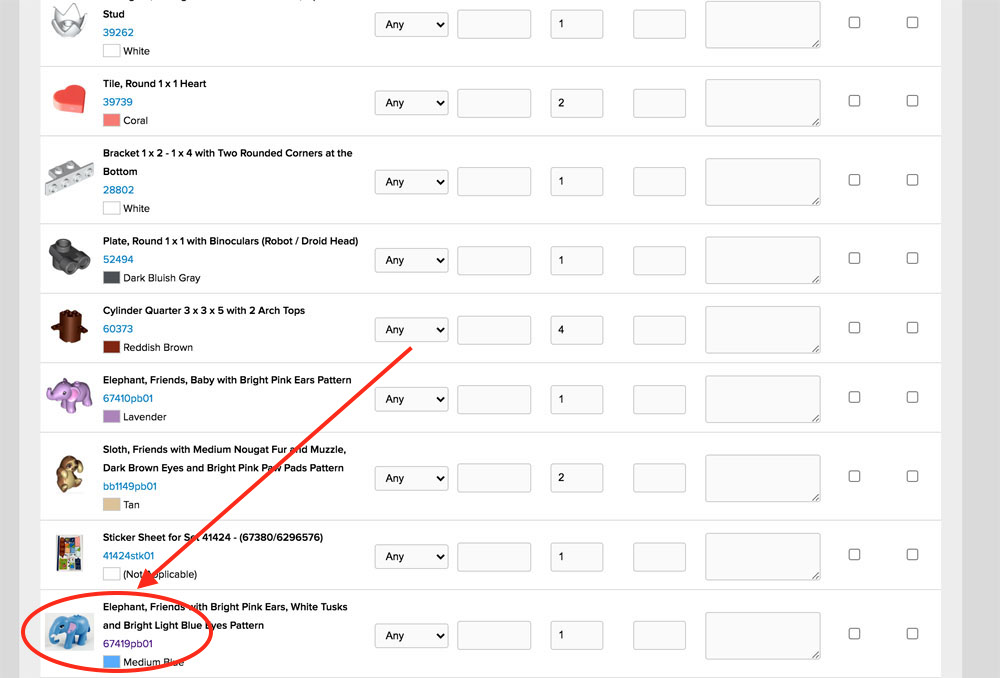
VICTORY!!!!!!
Click on the part number.
BrickLink Seller Selection
Look! There’s a list of sellers. When I took this screenshot, the first seller that popped up was in Hungary. I’d rather not pay the international shipping costs or have the seller deal with customs forms, or wait longer. Instead, I’m going to click on “More Options” and look for North American or American sellers.

I’ve covered the seller names in this screenshot, but you’ll simply click on the name of one of the BrickLink stores to get more information on the elephant and the seller.
Always remember to take shipping costs into account.

Compare to the LEGO Store online
Sometimes a set is so new that either the BrickLink sellers don’t have it yet, so you can’t get that one part you want. Or the piece you want is more expensive than you’d like because it’s still so rare.
If you can bear a much longer wait—during the pandemic, I’ve waited more than a month—maybe the LEGO store online is a good option.
Also, if you’re ordering multiple parts and you can’t find anyone on BrickLink who has all of them, it might be worthwhile to pay only one shipping cost if all those parts are available on Lego.com.

Compare to eBay
It might be worth a try. I’m more likely to buy from BrickLink than eBay because BrickLink is full of hardcore AFOL (Adult Fans Of LEGO) while eBay also has people who sell fake LEGO.

Buying Multiple Items on BrickLink
Now let’s work on Black Superman. We can cheat because we can find a traditional Superman and swap out his head and hands. We could also look for all the individual parts minus white-person head and hands:
- hair
- black-person head
- cape
- torso
- black-person hands
- legs
Superman
Type “Superman” into the BrickLink search box.
Check that you’ve also selected the “minifig” tab. A minifig is a little LEGO person.
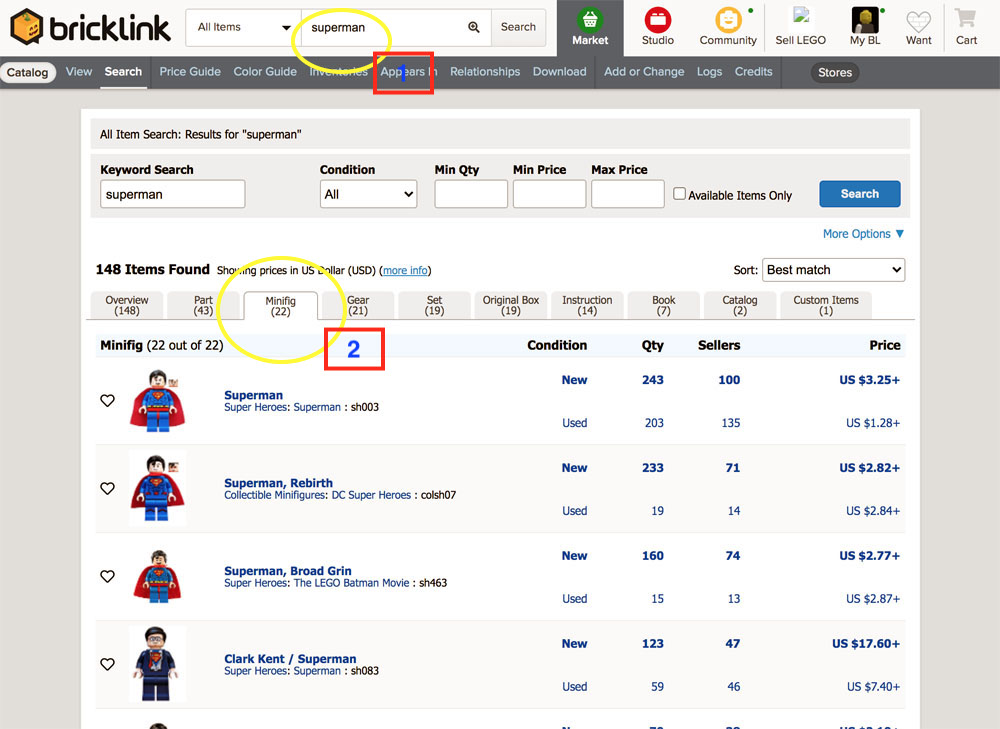
BrickLink Wanted List
Choose a Superman. I’m thinking I could use a white-person head with a broad grin in another project, so I’ll choose him.
Click on “Add to My Wanted List.”

Click on “Create New Wanted List.” Oops! I forgot to draw a circle for you. It’s the bottom line on the left.

I named my new list “Black Superman.” Choose the name that will distinguish this list from another.
As you can see, my current lists aren’t very helpful. My default list is where I dumped everything that caught my eye when I first created a BrickLink account. Now I name each project and then delete the list when I’ve acquired all the parts for that project.
Click on “Create” to create your new list, and “Add to Wanted List” to add Superman.

Hands
You’re going to need hands for a black person.
In this example, let’s make Superman a dark-skinned black person. Skin tones can get tricky, but I happen to know that the corresponding color is “Reddish Brown,” so I entered “hands reddish brown” into the search box. Results showed the entire torso.
Not to worry. I clicked on “4 Parts” in the “Item Consists Of” section.

Click on the hand’s ID number.

Now all I have to do is add the hands to my Wanted List just like I did for Superman. I just have to remember to add TWO hands.
Head
When I searched for “reddish brown head,” I got a lot of random things that weren’t heads. I’d forgotten to click on the “Part” tab.

Then it was a matter of scrolling through a lot of heads until I found one I liked. Finding non-yellow heads with a friendly smile can be tricky. This one also happens to be a dual-sided head for more versatility!

Where do you find the lists of LEGO parts you covet?
In the upper right-hand corner of your screen.

Click on that, then click on your list. You’ll see all the parts. You can delete them or change the quantities you want.
WARNING: If you click on EASY BUY, the BrickLink system will find the seller who has all the parts you want, regardless of cost or shipping or country of origin. It’s easy.
But maybe if you look through several sellers, you’ll find one who’s charging less for one of the parts, or perhaps less for shipping. Maybe two different sellers have much lower prices, but now you have to pay twice for shipping.
If you have the time and inclination to agonize—uhm, I mean figure all that out, then click on “Buy Now” and compare, compare, compare. That’s what I do. It’s the thrill of the hunt and part of the fun!
Conclusion
As a LEGO animation filmmaker, you might need an individual LEGO part rather than the entire LEGO set. You can find such parts on LEGO.com, but BrickLink gives you the option of buying used as well as new items. Sometimes you can find what you seek on eBay, but since BrickLink is a marketplace full of passionate fans handling LEGO only, I think it’s the safer bet.
- Use the LEGO-set box in real life, or Google, BrickLink, or Amazon online to discover the Set Number of the product that contains your item.
- Use the Set Number to find the Part Number on BrickLink.
- Add that part to a Wanted List and continue shopping (or wait for the next paycheck), or find a seller you like and place your order for the part you need.
- Compare different sellers and compare to Lego.com and eBay if you’re so inclined.
- Always remember to factor in shipping, especially if a single seller doesn’t have everything you need.
Resources
I prefer to read rather than watch a 20-minute video, but if you like walk-throughs and more tips, I’ve made a YouTube playlist with some video walk-throughs for your viewing pleasure.
